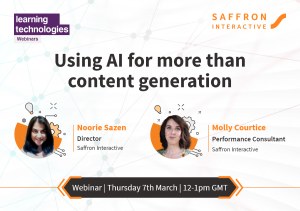Dynamic… end to end… pro active… imagineer… synergy… innovate… synnovate. In the technology business, when you can justifiably use one (or all) of these words in a sentence you know you are doing a good job.
I’m going to be using a lot of them as I run through two of Saffron’s tips of the week to create Moodles that will make all the other companies in the corporate playground really jealous.
1. Moodle? What Moodle?
The problem with most Moodles, especially educational Moodles, is that they look too much like, well, Moodles. The same old list of courses; the same old set of little icons and names to link to your activities and resources, just like the rest of the oodles of Moodles floating around on the internet.
But the fact is that Moodle doesn’t have to look like Moodle. When creating an engaging and dynamic enterprise Moodle, use a combination of labels and hyperlinks to make navigation a truly sensuous, synergised experience. A label can feature any style of text, image or icon you want. They are really useful for building valuable context into your courses but they can also act as portals. Just slot all your activities and resources in a hidden topic at the end of the course then create hyperlinks in the labels and hey presto, you’ve rearranged your Moodle into a thing of beauty.
Let me exemplify it for you: we’re working with a client to imagineer a Moodle based on a sequence of video courses with accompanying activities. The activities, such as a forum, free text exercise and SCORM course are all accessible through funky little icons on a custom sidebar on the right hand column. The video remains the focus, and the activities look far more appealing.
2. Think about windows
When I talk about windows I don’t mean the ubiquitous glass panes keeping men with ladders and boys with binoculars alike in business. I mean what may possibly be the greatest invention of the greatest synnovator in modern history. Windows are what make Windows such a dynamic and engaging operating system, and you should think carefully about how you use them in your newly hyperlinked up Moodle.
Moodle lets you choose where links load, so choose the options that will help you create a well textured learning experience. Some activities, like writing in a Notebook module, deserve a small new window so they don’t detract from the information on the main course page that you want learners to focus on. Think in the same way about less bulky resources – isn’t a list of web links handier if it proactively pops up to one side?
Other activity links should appear in the same window navigating the learner away from the page they’re on. A SCORM course launch page should always be the main focus because you probably don’t want the learner to attempt anything else until they’ve completed it. Social activities like forums should also usually appear in the same window. That’s because they are (hopefully) frequently updated, and a conversation could get messy if threads are vegetating in forgotten windows until they get picked up again rather than freshly refreshed at each usage.
There may be more Moodles in New York State than noodles in central Bradford, but enterprise Moodles need to lead the way, so take control of your look and feel today.