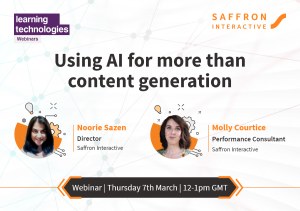“Perfection is achieved, not when there is nothing more to add, but when there is nothing left to take away”
Antoine de Saint-Exupery, French writer (1900–1944)
So you don’t believe me when I say that design is more about taking elements away than adding new ones? Try taking a look at the evolution of the Starbucks logo. The concept of ‘less is more’ may be a little clichéd, but you can see how powerful it is here: the simple, clean image is instantly recognisable and familiar; nothing is extraneous.

Next question
When you set about designing the visual elements for an e-learning course, do you think booting up the computer is the first step? If you’ve answered yes, think again. The first step is to think about something simple that inspires you. A visual motif for your e-learning design can come from many places: a photograph, a film trailer, a blog post or a magazine. Squirrel these references away so you can pull them out for future use. Now, motif in mind, start sketching your wire frames, experiment, try out new things and don’t be afraid to do things differently.
When you come to create your screen design, choose carefully what elements you use and where they’re positioned on the screen. Every element must be present for a reason. We all want courses that are visually stimulating and engaging, but we don’t want psychedelic wallpaper that distracts us.
Grabbing the attention of the learner is not about filling the screen with as many images as possible – something that many e-learning courses are guilty of – it is about making an emotional connection. And what you remove from your design is equally as important as what you add.
Now you’re in the mood for minimalism, try the following four tips to create the kind of captivating graphic setting that is essential for a successful learning experience.
-
Stay on the grids
Organisation is the key for creating a minimalist structure. Use a grid to carefully plan the arrangement of graphic elements and avoid clustering.
-
Tie down the typography
Typography is about legibility and readability. It feels as if you’re paying a visit to the optician there’s something wrong! Pick one main font in the right sizes.
-
Make some space
Keep it uncluttered! A lack of space around text blocks and in your design in general can cause elements to blend into each other and become unclear.
-
Control your colors!
With small pops of color, your visitors’ eyes will immediately know that the area with color is important. Use this to your advantage by using it to paint a path for the eyes to follow.
It may sound like a tall order to for e-learning designers to compete with the likes of Starbucks marketers, so here’s a very simple way to prove that less really does mean more in e-learning…. The next time you are wondering what is missing from an e-learning design, try pressing ‘delete’ instead of ‘insert new’! You might be surprised by the results.